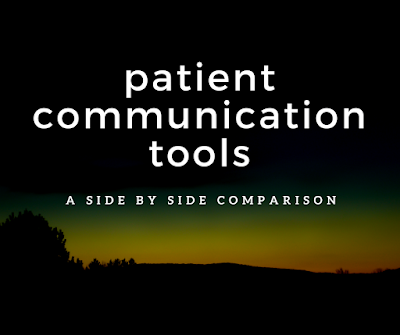Optometric KPIs and Business Intelligence Dashboards - Intro

A Key Performance Indicator (KPI) is a measure of performance that can tell how successful a practice is in achieving their goals in specific areas. You can measure your employees’ attendance, patient capture rates, website traffic, profitability, social media insights, and more. There are hundreds of data points that you can measure in your office every minute of every day.