Patient Communication Tools: A Side-by-Side Comparison
On a podcast of the Power Hour, Dr. Gary Gerber discusses the 4patientcare, DemandForce, SolutionReach and Websystems - ALL on the same episode! This podcast has a lot of good information for those shopping for a patient communication tool.
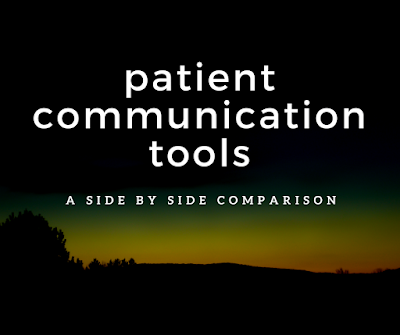
What does a Patient Communication Tool do?
A patient communication tool syncs with your practice management software and can notify your patients that their glasses and contact lenses are ready, remind your patients about their upcoming appointments, provide reviews to see how your practice is doing, manage appointment requests, and more!
How to decide?
I would start by determining what exactly your practice needs. Is your practice so “busy” that it can’t effectively remind, notify, or recall your patients?
- Does your office experience a lot of “no shows”?
- Do you have a lot of materials waiting to be picked up in your office older than a week?
- If you know your Key Metrics and your Complete Exams per 100 Active Patients is below 50 then your practice may need help recalling your patients
Then there are features like review management, social media integration, appointment scheduling synced requests, and more!
This is what I suggest doing if you’re interested in a patient communication tool:
- Listen to this Power Hour podcast episode
- Read this article to see a side by side comparison of each tool
- Schedule a demo with each company, you won’t know exactly the full features of each.
Here are my side-by-side comparisons!
Patient Notifications
SolutionReach
|
Websystems3
|
DemandForce
|
4PatientCare
| |
Appt Confirmations
|
x
|
x
|
x
|
x
|
Rx Ready Notifications
|
x
|
x
|
x
|
x
|
Newsletter/Campaigns
|
x
|
x
|
x
|
x
|
Aging Recall / Patient Reactivation
|
x
|
x
|
No
|
x
|
Email
|
x
|
x
|
x
|
x
|
Texting
|
x
|
x
|
x
|
x
|
Voice
|
x, Personalized intro
|
x
|
x
|
x, Voice actor
|
Patient Notifications Unique Features
- SolutionReach - Family messaging recognition.Family with three different appointments, parent will only get one message not four.
- 4PatientCare - Glasses or contact lens specific Rx ready notification. Voice actor hired for a more personal touch (show article)
Online Scheduling
SolutionReach (by request, included)
Limelight add-on (real-time)
Social Media
|
Demandforce (by request)
Directly from Google landing
From Facebook
|
Websystem3 (by request)
|
4PatientCare (real-time)
|
Online Scheduling Unique Features
- 4PatientCare 2-Way Appointment Sync - Most “by request” solutions will NOT sync real-time with your EHR. If it does, it is not a 2-way sync like 4PatientCare is. 4PatientCare will allow patients to directly book into compatible practice management software solutions.
- DemandForce has a great Google integration allowing you to schedule directly in your Google Search
Review Management
Public Viewing of reviews
SolutionReach (Microsite)
|
Websystem3 - Forwards directly to Yelp or Google Reviews.
|
Demandforce (Microsite)
|
4PatientCare (Microsite)
|
Review Requests - Samples
SolutionReach (Email or Text)
|
Websystem3 (Email)
|
Demandforce (Email)
|
4PatientCare (Email)
|
Technical Support & Training
Onboarding Process (all tools)- All of these companies provide a very thorough installation, onboarding, and training program.
DemandForce - Provides a point of contact (POC) for 90 days after onboarding to ensure practice success. You can use your POC as much as needed to get DemandForce implemented properly.
SolutionReach and 4PatientCare have real-time chat support during normal business hours. All are capable to handle email support requests. Phone support hours are:
Dashboards
SolutionReach
|
Websystem3
|
Demandforce
|
4PatientCare
|
The ROI provided in these dashboards are based off of either an average exam fee or average revenue per patient. You can request to edit those average values to get more accurate insights into your ROI with these tools.
If you want to calculate even further, here’s how to Calculate the ROI of your Patient Communication Tool.
Commitment
SolutionReach
|
Websystem3
|
DemandForce
|
4PatientCare
| |
Details
|
Priced per location
|
Priced per location.
Coopervision Volume Discount available |
Not disclosed
|
Priced per location
|
Compatiblility
|
Officemate, CrystalPM, RevolutionEHR, (Maximeyes & Uprise in development)
|
Officemate, CrystalPM,
|
Officemate, CrystalPM, RevolutionEHR, Management+, Maximeyes, PracticeDirector, MyVisionExpress, Eclipse
|
Officemate, CrystalPM, RevolutionEHR, Maximeyes, MVE, Compulink MyVisionExpress
|
Commitment
|
2 year minimum (after trial period)
|
1 year minimum (after trial period)
|
?
|
1/yr (60 day trial + 10 mos.)
|
These side-by-side comparisons are mainly for the core features of each patient communication tool. There are many extra and unique features that I did not cover. If there is a patient communication tool that interests you, schedule a demo and find out what else they offer!
If you have any questions or comments about any of these tools, I would love to hear from you! Please fill out the form below and I will respond to you within 3-5 business days. Or, you can always leave me a comment directly on this blog. Thanks!

